Chrome History vs Skipper Sessions: Finding What You Need Faster
Browsing the web can sometimes feel like wandering through a dense forest. We explore countless topics, jump from one page to another, and it's all too easy to lose track of the information we need to revisit later. This is where browsing history comes in. Whether it's remembering an insightful article you read yesterday or recovering that crucial research tab, browsing history is an essential tool that helps users retrace their online footsteps. But not all browsing histories are created equal.
Let's explore how Chrome History works and introduce you to Skipper Sessions—a more powerful way to make sense of your browsing journey.
Chrome History: The Two Views

Google Chrome's browsing history feature aims to help users revisit websites they've previously visited. Chrome offers two main ways to view your history: by date and by group.
1. By Date: The "by date" view is the traditional approach, providing a chronological list of all the pages you've visited, starting from the most recent. While it’s useful for getting a broad picture, this view tends to be overwhelming due to the sheer volume of pages. Duplicates are common, as each new visit to the same page is logged separately, which can make it hard to pinpoint what you’re actually looking for.
2. By Group: Recently, Chrome introduced a "by group" view, which helps to organize history entries into more meaningful clusters. Typically, these groups consist of related web pages that were visited in quick succession, such as those originating from a Google search. Although this view is a welcome improvement, it has its limitations—it only groups pages that share a Google search context, leaving out many other web activities.
Enter Skipper Sessions: A Smarter Approach to Browsing History
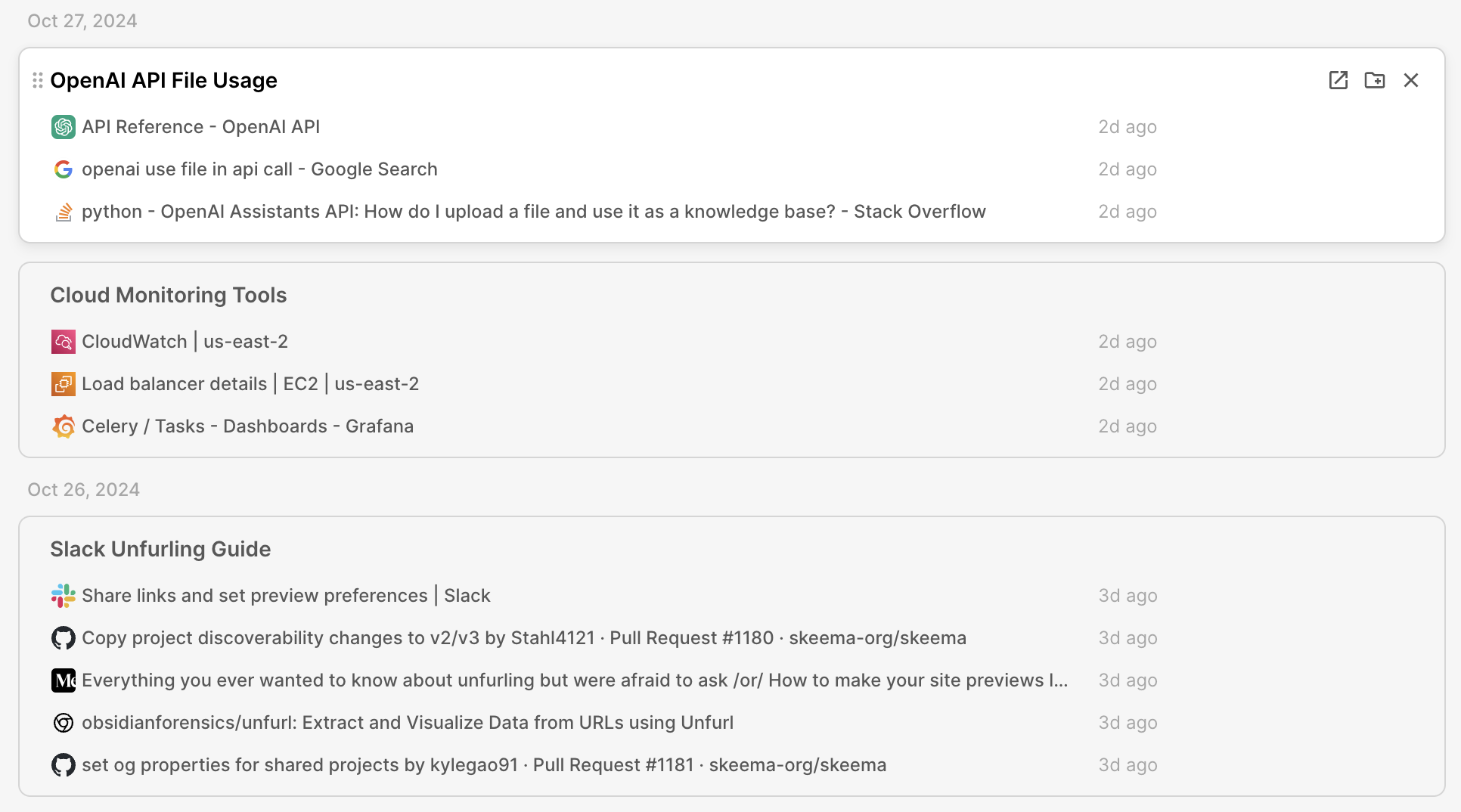
This is where Skipper Sessions comes in. Unlike Chrome's basic history features, Skipper Sessions transforms your browsing history into neatly organized sessions, providing an efficient, intuitive, and stress-free way to find what you need.
1. Automatic Grouping and Naming: Skipper Sessions groups your browsing activities automatically into sessions. It can intelligently identify related web pages that were opened together and give each session a relevant name, making it easy to recall later. No more hunting for pages among an endless list of entries.
2. No Duplicates, Easy Searching: By eliminating duplicate entries, Skipper ensures that your sessions are clear and easy to navigate. When you need to find something from a previous browsing session, you won't be bogged down by repeated entries that clutter the timeline—everything is streamlined for a better experience.
3. One-Click Access to Sessions: Skipper offers a one-click option to open all pages in a session. This is particularly helpful if you were working on a complex project with many tabs. Instead of manually hunting down and reopening each page, you can bring them all back with a single click, saving valuable time.
4. Persist and Edit Sessions: Another powerful feature of Skipper Sessions is the ability to persist sessions as projects for future use. If you know you'll need the information again later, you can save the session as a project and easily come back to it when needed. Plus, Skipper allows you to edit sessions to ensure they match your expectations—you have complete control over how your browsing history is organized.
Summary
While Chrome History provides some basic functionality to retrace your steps online, it has its shortcomings: cluttered views filled with duplicates and limited grouping capabilities. Skipper Sessions takes browsing history to the next level—automatically grouping, naming, and decluttering your history while offering seamless one-click access and editing options. With Skipper Sessions, you’re not just revisiting your past browsing—you're effortlessly navigating it.


